Hello everyone, There is very rare people who own whatsapp. The people who didn’t use whatsapp didn’t have a smartphone. But maturity people have atleast a single smartphone. So we can easily just that majority of the smartphone users are also also whatsapp users.
So today I am going to introduce an application which is really an useful one for all the people who use the social media application whatsapp.
the features of this application which help the whatsapp users are entirely different and it is also very surprising. Because you may not see this feature before. So for understanding more about this application and its awesome features read this article completely.
Whatsapp Analyser
This is the first and very important feature of this application. In short I can say about this feature is it will help you to analyse your all whatsapp chats very easily within a short period of time.
How to analyse whatsapp groups and chats
First of all open this app. At that time you can able to see an option called ” open whatsapp ” . You will be redirected to whatsapp when you click on this option.
What to do next
After redirected to whatsapp select any chats or groups. Then click on the three lines at the right side on top of the screen. After that select the more option. Select the export chat option from there. If you want to export with media or without media, select the appropriate one among them.
After that select ” chat chart ” .
Chat Summary
After selecting the chat chart app you will be redirected chat chart app. You can have to see the summary of the selected chat or group.
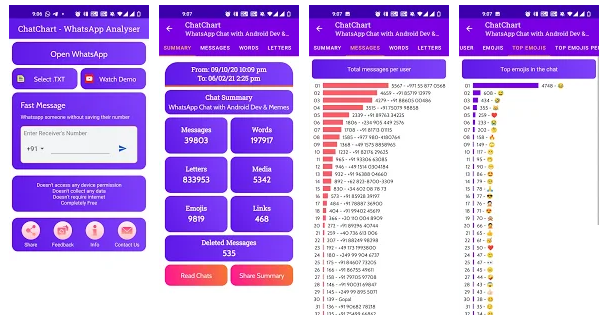
The factors included in the chat summary of personal chats are given below.
1) Messages
2) Words
3) Letters
4) Media
5) Emojis
6) Links
7) Deleted messages
Below that you can able to see two options. They are read chats option and share summary option.
If you want to read the chats, select the read chats option. At that time you can able to see the messages sender by you and the selected person.
Whatssapp Full Chat Details
You can also able to see the complete statistics like summary of your chats here like the
1) Total messages per user
2) Total words per user
3) Total letters per user
4) Average letters per messages of each user
5) Top words in the chat
6) Top 5 words of each user
7) Total emojis per user
8) Total shared links of each user
9) Most shared links in the chat
10) Top 5 shared links of each user
11) Total messages per day of the week
12) Total messages per hour
13) Total messages per month
14) Days with the highest number of messages
15) Total message last in last few days
16) First messaged date and time of each uses
17) Last messaged date and time of each uses
18) Total deleted messages of each user
19) Total media files shared by each user
So using this app you can able to see the messages of all groups and the messages sender by each members. So you can also able to evaluate their activity in the whatsapp groups.
You can also able to check wheather they are active or inactive in groups.
Fast Message
This app also provide a feature for send direct messages to anyone who use whatsapp. For that you just want to enter the number in this app and click on the send icon. At that time you will be redirected to whatsapp and the chat of given number will be appear there. So you can easily able to send messages to them without save their number.
Anyway this app is really awesome and great useful one for everyone who use whatsapp. So try this app and post your feedback.
See you soon with another useful app.
