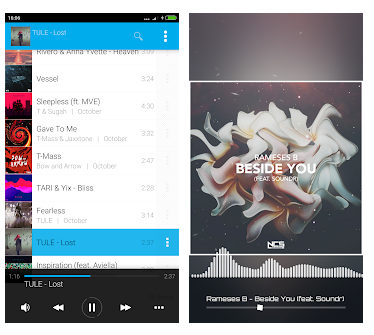
Smooth template for Avee music player.Hi guys in this video about smooth Avee player Template tutorial.first download Template from below link. After follow these steps. If any doubt read the post again.
Download and install Avee player application. And add the Template in to Avee player using load from file option. After Do the needful files. first add a image background file. Then add your channel or Instagram page icon logo etc..
After Done you have export the in high resolution with frame rates.
Avee music player application is mostly used for music playing software. But it have another feature included. That was you can make different types of music visuals and save in to your gallery. This application gives 15 templates. And you can develop new templates using this application. Share to your friends.. Application available in Google Play Store.
You can also import and export visualizer templates as files and find various other ones shared online. Special note about Microphone permission:
While this app asks for Microphone permission, it doesn’t access microphone itself to listen for audio from the device but rather uses this permission to access global audio stream at the software level. It is used by Native playback engine and is only currently kept for compatibility reasons.

We introduce a number of applications on our website. Use it only at your own risk. Neither our searchjobz.com website will be liable for any adverse events caused by this.