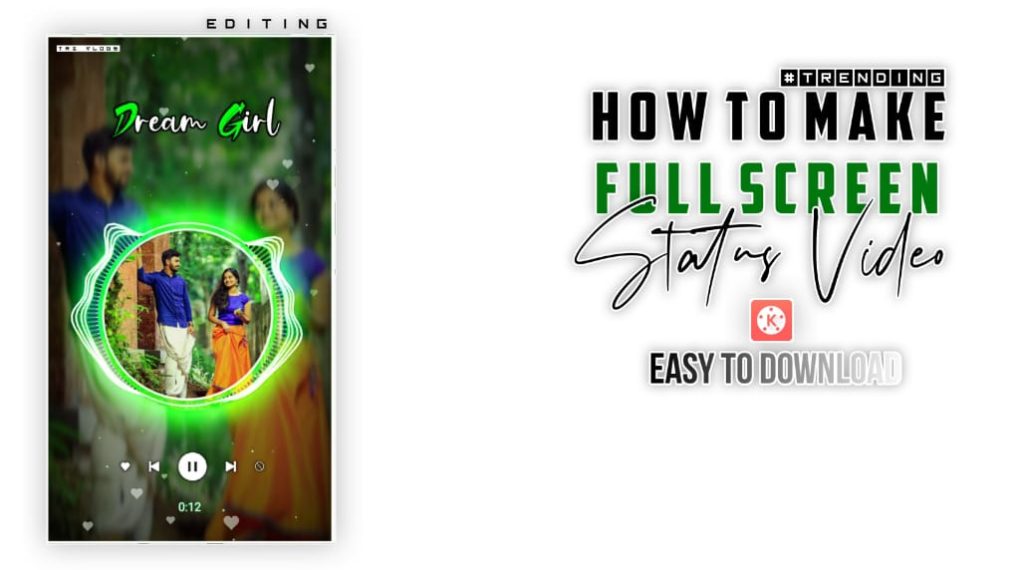
Hi guys,toady o would like to introduce ‘HOW to make HOW TO MAKE FULL SCREEN video using the kine master application. You may see many different types of whats app videos. Some videos are including songs with a outstanding background effect. You may see these types of videos in the social media applications like you tube,Facebook e.t.c.
While you see such type of videos.You never think about the method of making such videos using the kine master application. It is not a risky task.It is very easy to make such a status video using the kine master application. So toady we are going to introduce the steps to make such type of a whats app status video using kine master application. If you follow the below instructions,you can also able to make such a video very easily in a little time.
First of all install the kine master application in your smartphone. After that open the application and select appropriate ratio for the video. After that select the video from your smartphone gallery and extend it’s duration and apply the pan and zoom option
EDIT FULL SCREEN
After that select the layer option and select media and choose black color and fill it completely on the screen. Then reduce the opacity. After this again select the layer option and choose effect option to apply blurred effect to the video. Next these steps,select the three dot option to select duplicate option. After that and enable mask in cropping option and sect the shape option to select appropriate shape to add to the center of the video.
And that select the suitable template to the video from the media option in layer. After that you can also able to add any text to the video. So these are the steps to make a status video using kine master application. Just follow the above steps to make such a video by using your smartphone.
Thanks