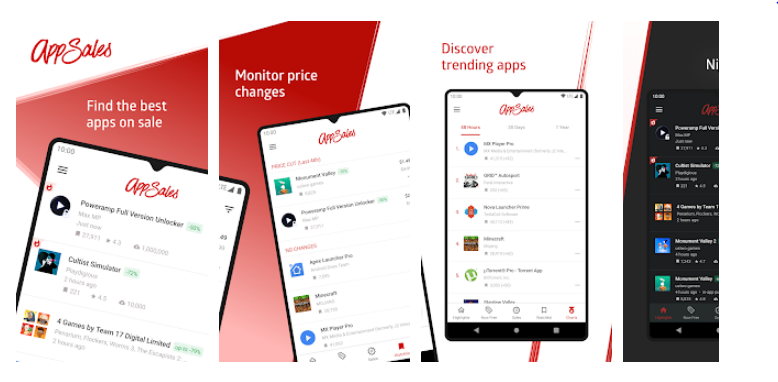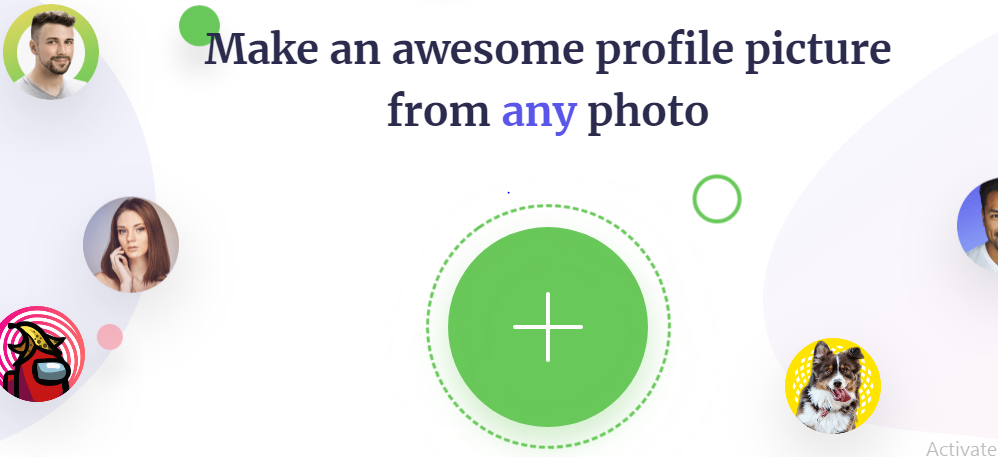Hi guys, today I am here to introduce a SCREEN LOCK application and its features for you. If you are a smartphone user Like everytime this application is also is very useful in your daily life. Actually this is an Android app. If you think that we only introduce Android applications and tips through this website, it’s not like that. We also introduced many different types of iOS application tips and tricks through this website. Check it out our website to see it.

Screen lock application
There is no need to explain more about screen lock feature. There are many different types of applications which provide screen lock feature. There are different types of screen locks are available all type of smartphones. They are given below
Pattern lock
Pin number
Password
Face lock
Fingerprint
These are the types of locks that you know. But this is not only the screen locks. There are also some other locks. May be you are not familiar with them. Don’t worry. I will help you to understand that.
Time password
Do you know what is time password ? May be you are unfamiliar with this. Don’t worry. I will give you a brief on it. So for understanding all the details and features of this application read this article completely.
Why this password is special
If you use the locks like password, pin lock, pattern and unlock your smartphone when there is someone near you there is chance to see your password by the person near you. So they can able to access your smartphone in the absence of you. But you can able to solve this issue using this application.
If you install this application you can able to set the current time in your smartphone as your password. That means by using time password as your lock you want to type the current time in your smartphone whenever you want to unlock your smartphone. The lock will changed in each minutes. That means there is no permanent lock and no one can able to recognise it and unlock your smartphone.
So that’s all about this application. If you want to use the time password lock install this application now itself from the ‘ download now ‘ button appear below this website.
See you soon with another tech update