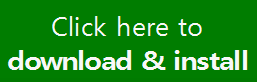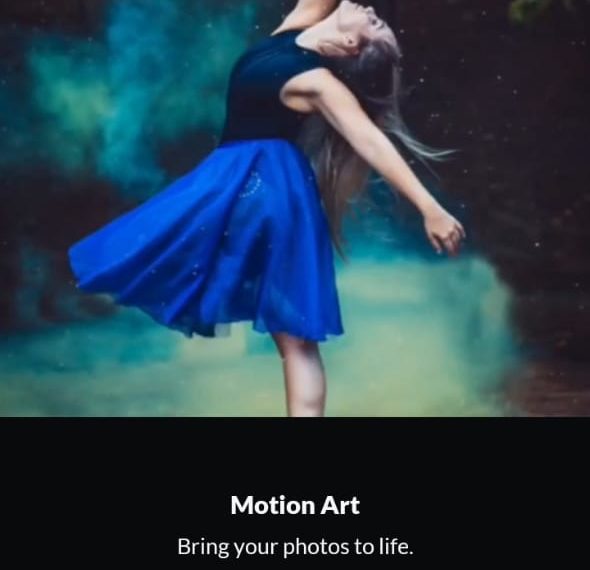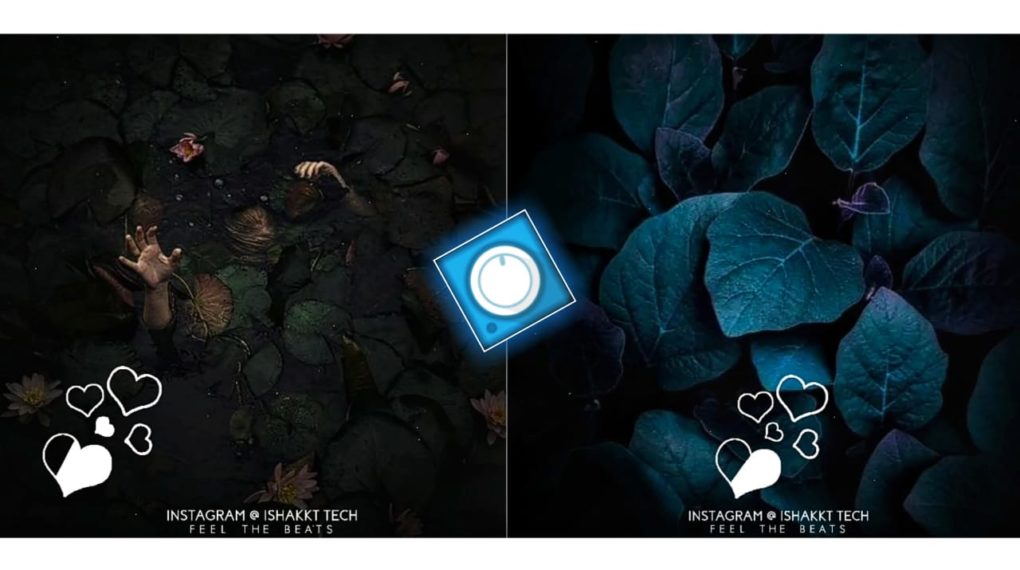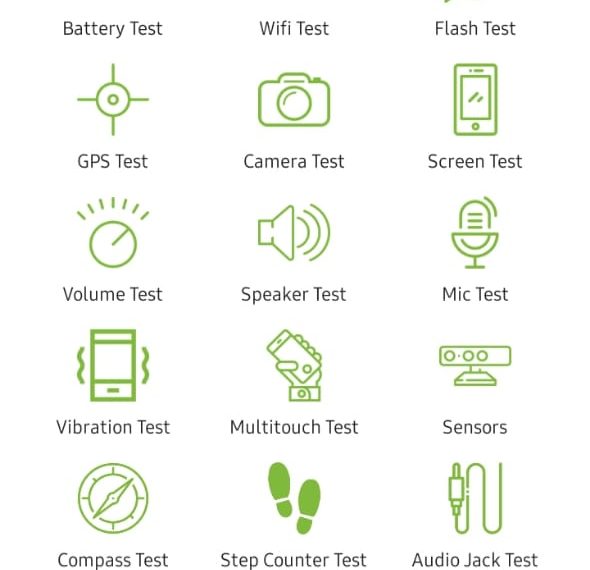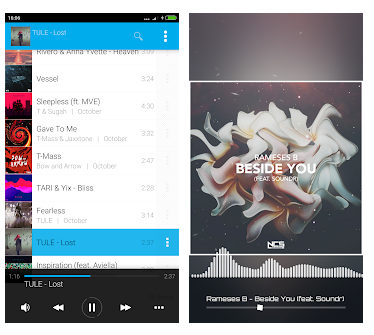Hi friends,today i would like to introduce an entirely different application for you.Iam sure that this application is really a favorite one for all smartphone users especially to the people who love music.Because this is a music player application with lot of awesome features other than a common music player.
The name of this application is ‘AVEE PLAYER’.Now a days,you may get any different types of music player applications from playstore and from some websites.
But this application is not like other music player applications.If you use this application iam sure that the features of this application will really attract you to use this application in your smartphone.
The main attraction of this application is it is a light weight application and that is almost 3 mb.But the features of this application is not enough for 3 mb.
This application contain many important and attractive features like folder browsing,equalizer,song cross fading and video playback capability.Other than these features,this application also contain some attractive features like audio visualizer and HD video production.
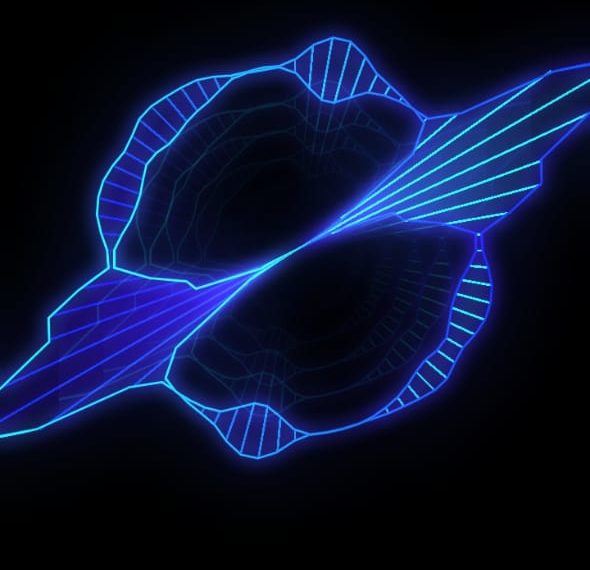
With the help of this application you can able to add many attractive backgrounds using the visualizer feature.F or that this application provide many beautiful visualizers and it really make your audios and songs more attractive one due to its awesome background.
Most popular media formats supported,f direct folder browsing with folder shortcuts,c customizable audio visualizers,export visualizers as HD files,s searchable library,queue,files,lock screen and status bar widget,sleep timer,equalizer,cross fade and gape-less transitions,UI colour skins,2 types of internal players,screen orientation lock,read and save playlists are the other attractive and very useful features of this application. This application also support media and bluetooth controls.
Anyway these are the features of this application and iam sure that it will help you to edit the audios and songs with the help of many attractive features.
Thanks.