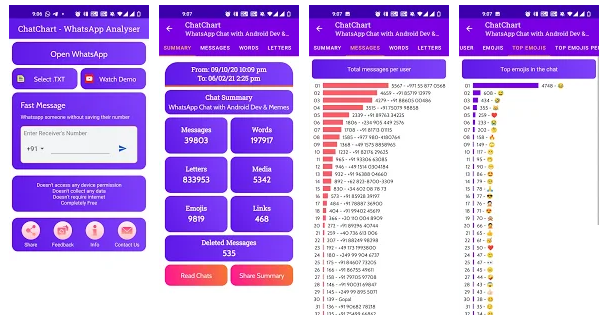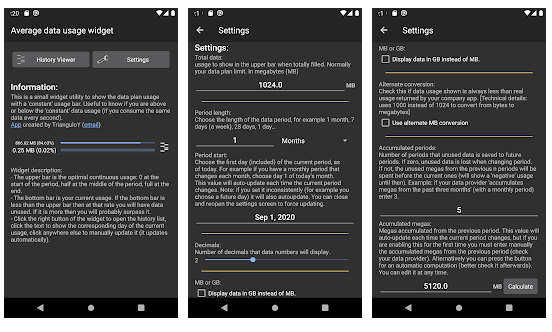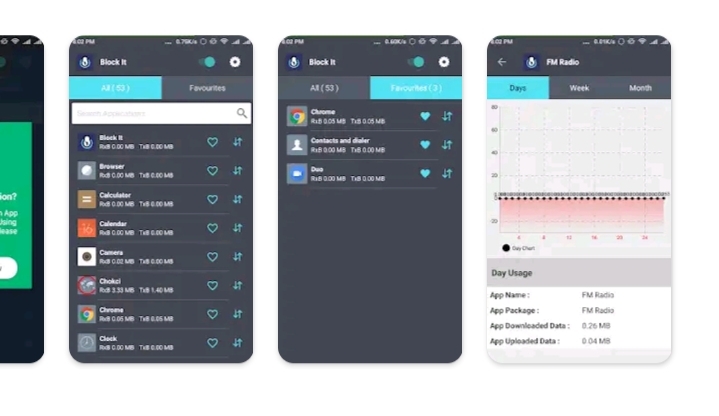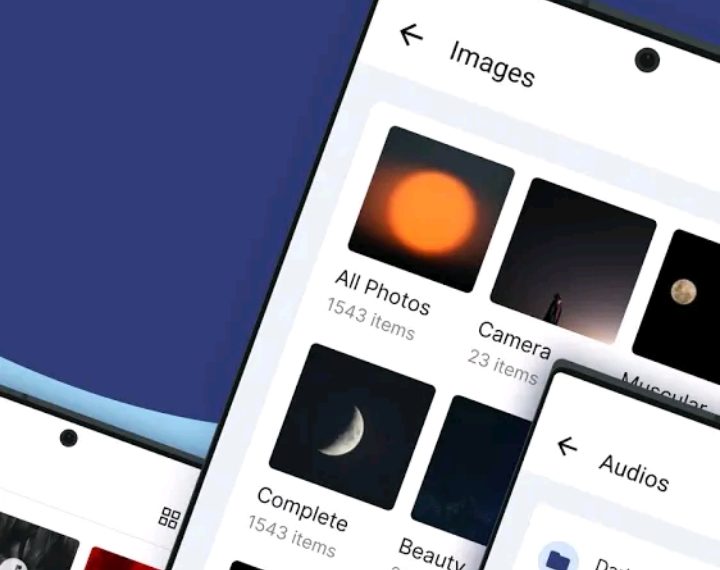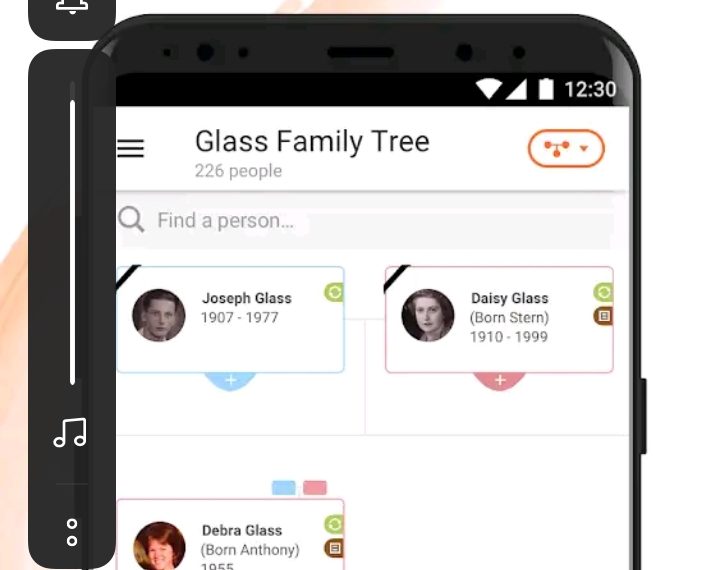Hi guys, today I am going to introduce a very useful application for all smartphone users. What’s the attractive think about this application is is the feature provided by this app is entirely different and there is not chance to use this feature by you till now. so without giving a detail introduction about let me give you a detailed review of this app.
Incoming call lock
The name of this application is “incoming call lock” . You may see and use many different types app lock applications new smartphone. All such applications are for lock the applications installed in your smartphone. But using this application you can able to set a lock for incoming calls. So we can able to consider this application as a best incoming call lock for android.
Why use this application
like I mentioned above there are many different kinds of application which provide lock feature for the apps in your smartphone. But do you ever think about an application that help you to set a lock for incoming calls ?
do you want to know why a smartphone user want to use this application ? why you use your smartphone you may receive many incoming calls and you also make many outgoing calls. Some calls among them are very important and it is discussing very confidential matters. So you can able to to secure your incoming calls by set a lock for the it using this application.
Protect the incoming calls
Imagine that you put your smartphone anywhere and go to somewhere for a particular purpose. After that an incoming call connect your smartphone and somebody picked it. If it was a very conference call all the things set by the person who called you will hear by the person who pick up the call.
But if you set a lock for incoming calls using this application, anyone can’t able pick up the incoming calls without knowing the lock that is enabled by you for the incoming calls.
You can select either pattern lock aur password as lock.
When your receive any incoming calls after enable this feature the phone number and the name of the person who called you will not appear on the screen. But you can also enable it from this application.
For an ultimate security this application also provide fingerprint unlock.
Auto disconnect
If anyone tried to attend the incoming call by applying wrong password for three times the call will be automatically disconnected. So you can able to understand that this application never allow anyone to attend the incoming calls without your permission.
How to install
for install this application in your smartphone you just want to click on the download application button below this post. Don’t forget to install and use this application and to post your feedback after use it.
See you soon with another useful application.