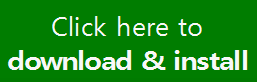Hi friends,all of us are smartphone users.We use whats app in our smartphone.When we use common whats app,we only get a single theme as interface.But now on wards,you will get dark theme on your whats app. This dark theme is not available in the common whats-app. You will get it from the ‘whats app beta for Android’.
Whats app is a messenger application which you can able to chat with your friends without any cost.You just need a active data plan in your smartphone.When you use the common whats app in your whats app,there are so many limitations.You can’t able to send UNLIMITED audios,videos in a single time.But in the whats app beta for Android,you can able to send unlimited photos and videos.This is one of the important feature and use of the whats app beta for Android.
But now the whats app beta for Android application have a new feature.That is you will get dark theme on whats app beta now.This is one of the best update of this application.This feature is a very useful one also.Because it will attract the users to use the whats app very happily and enjoyable.
So now I will tell you to how you can able to enable the dark theme on whats app beta for Android.First of all uninstall your common whats app. Before uninstall it,back up your common whats app account.After that install the whats app beta for Android,start the account like start the account in the common whats app and restore the backup account of common account.
After that open the whats app. At that time you can able to see a new option in the settings,theme.open it and select dark theme.
The dark theme will reduce the eye stress while using whats app. So anyway,this is one of the best feature.If you want to use it,follow the above steps.
Thanks.